1. In Photoshop, open a photograph of a woman whose bustline is visible onto a new layer. The background layer should be white.

2. Goto Layer > Duplicate Layer... and click OK when the pop-up appears.
3. Turn off the lower layer by clicking the "Eye" icon in the layers palette.

4. Select the eraser tool and erase everything except the bustline.

5. Turn back on the lower layer by clicking the "Eye" icon in the layers palette.
6. Make sure the bottom layer is active and click CTRL+T to enter into Free Transform mode.
7. Use a corner shape handle while holding down the shift key and drag to shrink the image.

8. Click the top layer with just the bustline. Move it over where the bust should go.
9. With the top layer still active, goto Filter > Liquify.
10. When the Liquify screen appears, click the checkbox at the bottom right that says "Show Backdrop".

11. Now select an appropriate size brush and begin pushing the areas of the bust so that they match with the background photo. Notice in the image below how I match the lines of the bikini top with the lines of bikini on the photo underneath.

12. Click OK to accept your changes in Liquify and return to the main canvas.
13. We're almost finished. Select the Smudge tool, set the strength to around 30%. Then smudge the skin from the top layer to blend with the photograph on the lower layer.
14. Finally, goto Layer > Flatten Image and you're done!


2. Goto Layer > Duplicate Layer... and click OK when the pop-up appears.
3. Turn off the lower layer by clicking the "Eye" icon in the layers palette.

4. Select the eraser tool and erase everything except the bustline.

5. Turn back on the lower layer by clicking the "Eye" icon in the layers palette.
6. Make sure the bottom layer is active and click CTRL+T to enter into Free Transform mode.
7. Use a corner shape handle while holding down the shift key and drag to shrink the image.

8. Click the top layer with just the bustline. Move it over where the bust should go.
9. With the top layer still active, goto Filter > Liquify.
10. When the Liquify screen appears, click the checkbox at the bottom right that says "Show Backdrop".

11. Now select an appropriate size brush and begin pushing the areas of the bust so that they match with the background photo. Notice in the image below how I match the lines of the bikini top with the lines of bikini on the photo underneath.

12. Click OK to accept your changes in Liquify and return to the main canvas.
13. We're almost finished. Select the Smudge tool, set the strength to around 30%. Then smudge the skin from the top layer to blend with the photograph on the lower layer.
14. Finally, goto Layer > Flatten Image and you're done!

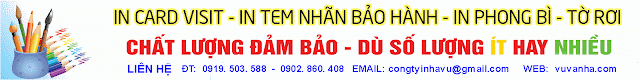



0 nhận xét :
Post a Comment
▄▀▄▀▄▀▄ -HAHEINEKEN.BLOGSPOT.COM ▄▀▄▀▄▀▄
- viết một nhận xét nếu thấy bài nào có ích
HƯỚNG DẪN DOWNLOAD TRÊN ADF.LY:
- Bấm nút download, Đợi 5 giây
- Rồi bấm vào hoặc
ở góc trên bên phải.